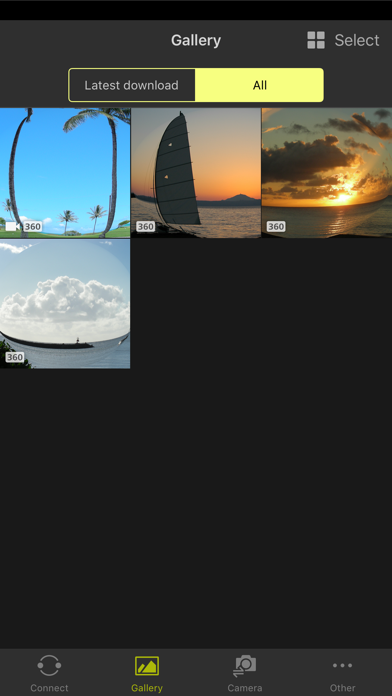SnapBridge 360/170 app for iPhone and iPad
Developer: Nikon Corporation
First release : 21 Oct 2016
App size: 62.29 Mb
This app lets you connect wirelessly to a KeyMission 360 or KeyMission 170 to easily shoot/record, import, and change settings remotely. The app lets you edit images and movies as well.
Supported Digital Cameras as of July 2017
KeyMission 360, KeyMission 170
Note: Before using the app, update the camera firmware to the latest version. Visit the Nikon Download Center to get information on and download the latest firmware.
http://downloadcenter.nikonimglib.com/
Note: For cameras other than those listed above, check "SnapBridge" and "Wireless Mobile Utility."
Principal Features
- Once the camera is paired with your iOS device, new photos can be downloaded automatically.
- Movies and still images stored on the camera can be viewed (streaming playback).
- When connected to a KeyMission 360, touch operations can be used to move the viewpoint freely and view the image at any location.
- Simple editing of movies taken by the camera can be performed.
- Camera settings can be changed remotely from an iOS device.
- Photos can be uploaded automatically to NIKON IMAGE SPACE (see Note 1 below).
- The camera can be operated from an iOS device to shoot and upload selected images.
- Photos downloaded to an iOS device can be viewed or shared via e-mail or social media.
- Download location data to the camera (Note 2) or set the camera clock to the time reported by the smart device.
- Receive notifications of firmware updates for paired cameras.
System Requirements
iOS 9.3, iOS 10.3, iOS 11.2, iOS12.3
Note: Under iOS 11.3 to 12.1, using live view during remote photography would sometimes interrupt the Wi-Fi connection.
iPhone 5 or later, fourth-generation iPad or later
Bluetooth 4.0 or later
There is no guarantee that this app will run on all devices.
Updating to Version 1.1
- Auto upload is now off by default.
- You will no longer be able to use auto upload to upload images at the original size.
Notes
- Note 1: Uploading photos to NIKON IMAGE SPACE requires a Nikon ID.
- Users can register for a Nikon ID using this app.
- Enable Bluetooth and Wi-Fi when using this app.
- The default Wi-Fi password is "NikonKeyMission".
- Movies can be downloaded by switching to Wi-Fi and selecting the files manually. Download is not available with AVI files.
- 4K UHD movie upload and playback are not supported on the iPhone 5 and some other devices.
- The app can connect to only one camera at a time.
- The app may not perform as expected depending on your environment and network conditions.
- An iOS device with a display resolution of WVGA (960 x 540 pixels) or better is required.
- The app requires 100 MB or more of free memory on the iOS device.
- Note 2: Operation not guaranteed on devices without GPS.
- Continued use of GPS running in the background can dramatically decrease battery life.
Using the App
For more information, use the app "Instructions" (online help) option.
https://nikonimglib.com/snbrkm/onlinehelp/en/index.html
Notes
iPhone, iPad, and iPod touch are trademarks or registered trademarks of Apple Inc in the United States and other countries.
App Store is a service mark of Apple Inc.
All other tradenames mentioned in this document are the trademarks or registered trademarks of their respective holders.